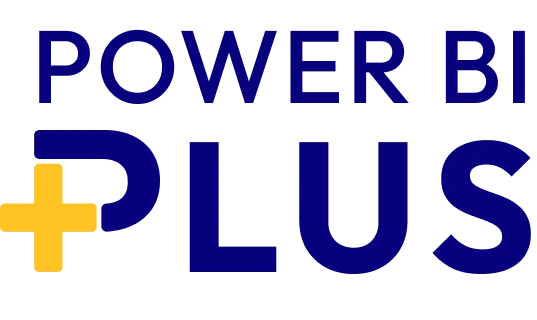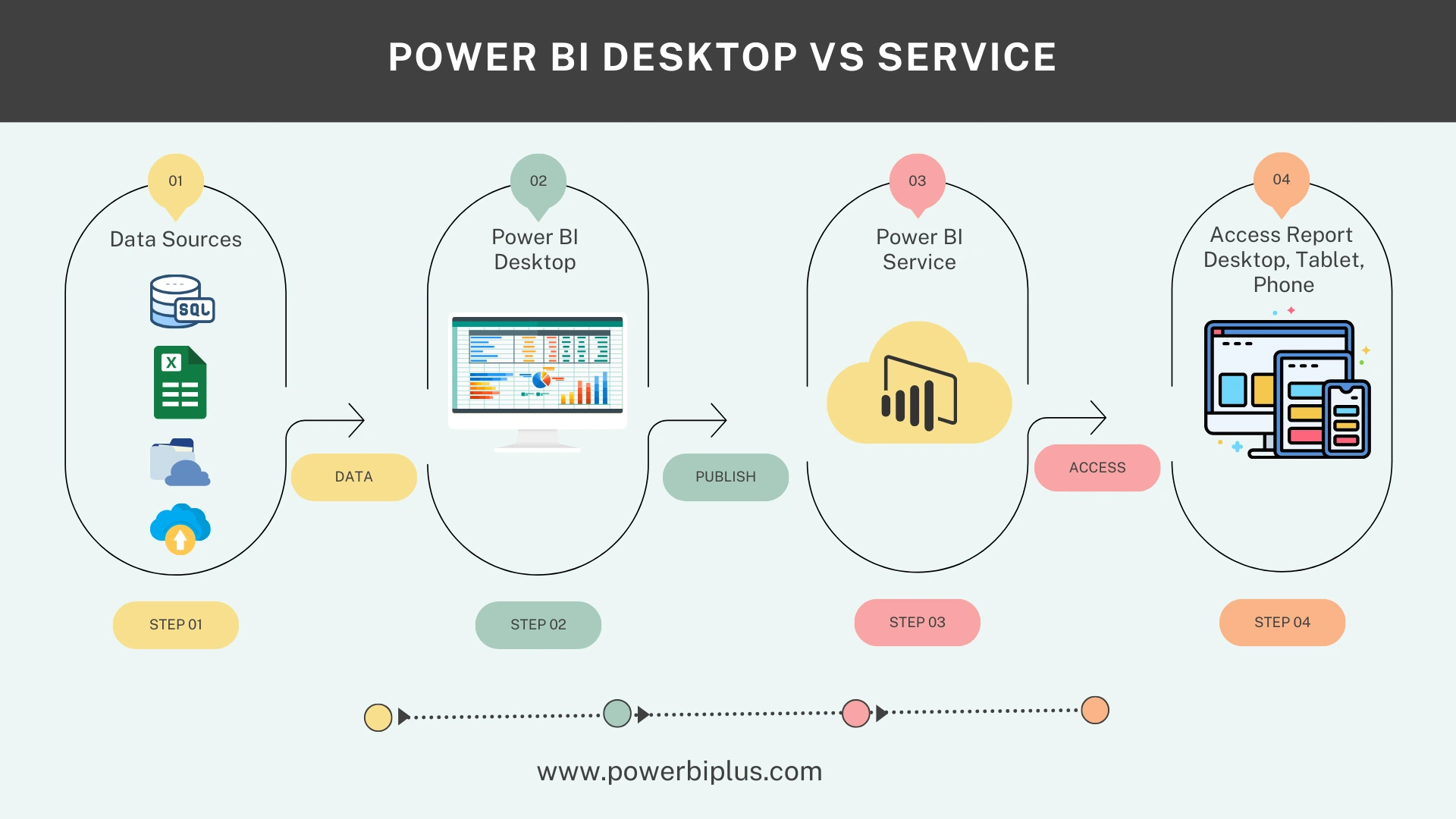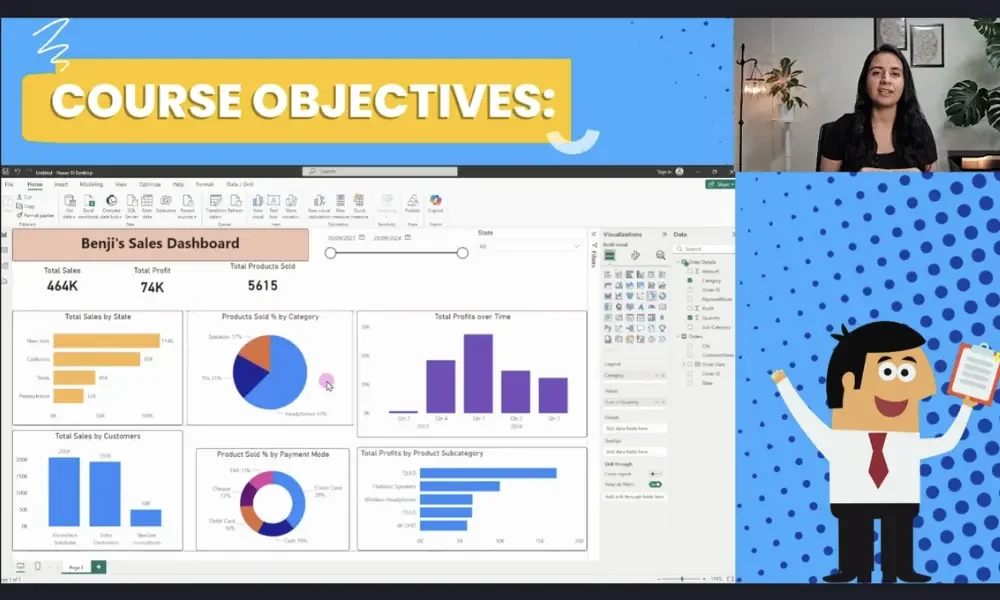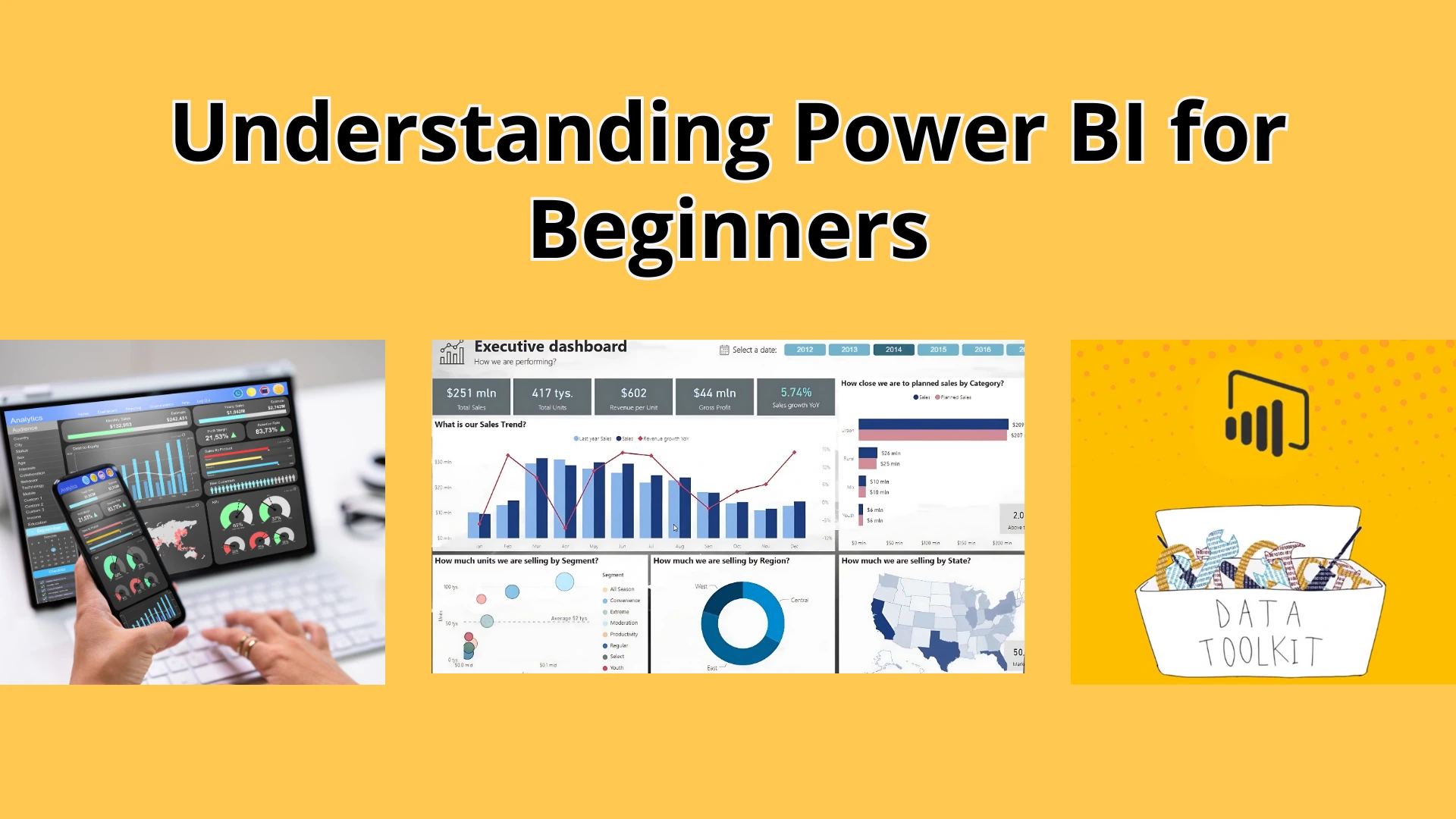There is often confusion about Power BI Desktop and Power BI Service among the new users for Power BI and it is important to understand the difference and know when to use Power BI desktop and when to use service. Having this understanding will save you time and prevent issues that you might face in future.
Main Use
Power BI Desktop: This is the desktop version of Power BI that you will use to create visual interactive reports by connecting to your data sources. The desktop version lets you connect to multiple data sources.
Power BI Service: This is the online version, aka Power BI Online, this is a cloud based platform, you will use Power BI service to publish, maintain and share the reports you have created on Power BI Desktop with other users.
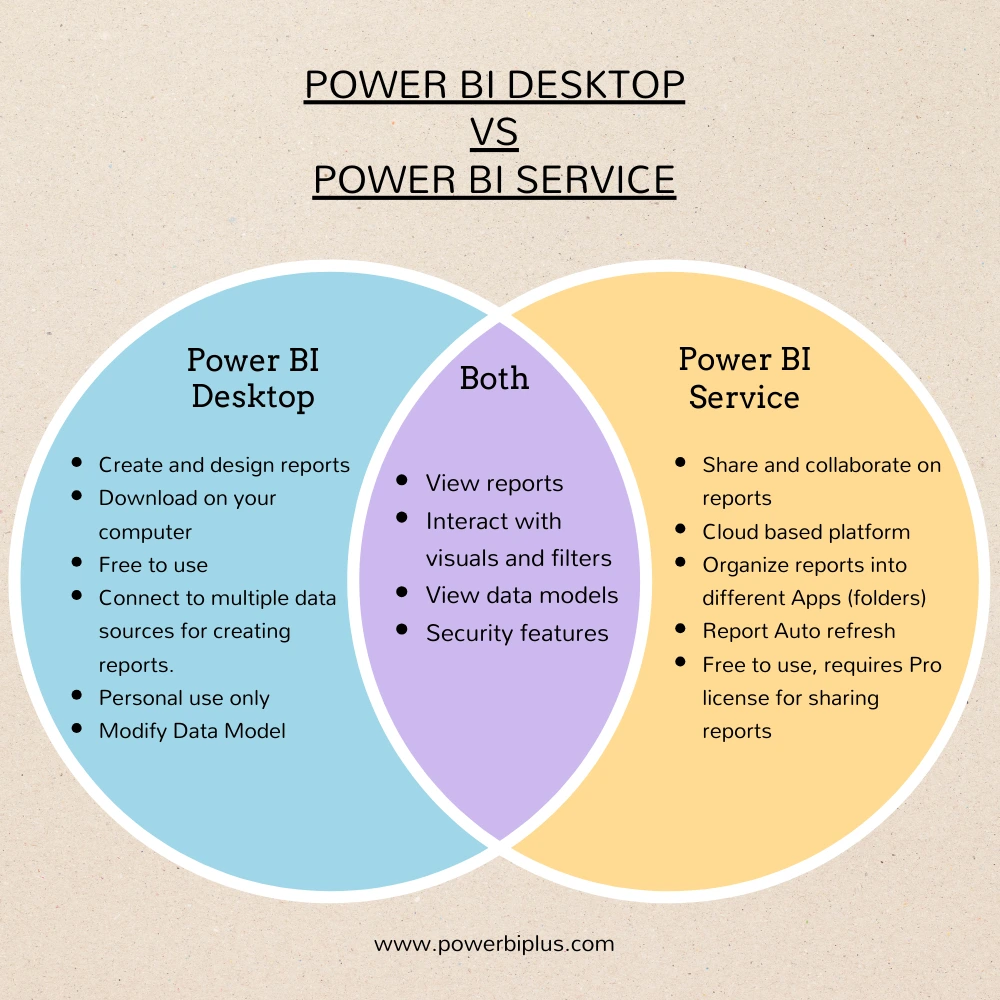
Installation & Licenses
Power BI Desktop: You need to download Power BI Desktop on your computer. You can download it from Microsoft store or Microsoft website. This is Free to use.
Power BI Service: No need to download, this is the online version, you can access this using your browser. You will need to create an account and a paid pro license is required to access all the features like sharing reports with your team for collaboration.
Reports & Dashboard Creation
Power BI Desktop: You will have access to all the features on desktop versions needed to create visual interactive reports from scratch. A report can have single or multiple pages.
Power BI Service: In power bi service you can use the reports published to create dashboards. Suppose you have a lot of reports and you need information from different reports at one place, you can do this in Power BI service by creating a dashboard. You can get visuals and charts from different reports and show them at the same place. A dashboard only has a single page.
Although you can create a report in Power BI Service, the options for data sources are very limited. So it is recommended to use Power BI Desktop for report creation.
Features
Power BI Desktop: You have access to all the features available in Power BI for report creation including advanced tools like DAX and access to in-depth data modelling.
Power BI Service: You have basic features to edit visuals and filters for published reports, and you can view the data model but it lacks the advanced tools to create calculations or make changes to the data model.
Offline Use
Power BI Desktop: Power BI Desktop can be used without internet. You can create reports without a web browser.
Power BI Service: You need a web browser to access reports in Power BI Service.
Reports Storage & Sharing
Power BI Desktop: You can save the report created in Power BI Desktop and it gets stored on your system. It will be saved as a .pbix file. You can now share this file with your team like any other file.
Power BI Service: In Power BI Service your reports and dashboards are saved on Microsoft cloud server. You need a Pro license for sharing the reports to different members of your team.
You also have the option to publish reports to the web, but these reports are public and can be accessed by anyone on the internet.
Conclusion
Depending upon your needs you will need both Power BI Desktop and Power BI Service at different stages. You will be using Power BI Desktop to create reports and Power BI Service to share and collaborate with your team members.